Appraisal Module
Introduction
The Appraisal module that ships with Oxus HRIS is based on the balanced scorecard methodology. The balanced scorecard methodology is used to communicate the intent or strategy or the organization to employees and the importance (weight) of every aspect of the strategy. Departments and teams create sub-strategies (cascading strategies) to align with organizational goals. Since all departments and teams are suited for different aspects of the organization, they tend to focus on different areas of strategy and hence prioritize projects, products and services accordingly.
The balanced scorecard institute has more information about the balanced scorecard methodology.
Note
Oxus HRIS provides tooling to implement the balanced scorecard methodology. We will continue to make references to the methodology and how different aspect of the tooling accomplishes the various aspects of the methodology.
Perspective
The balanced scorecard appraisal methodology identifies 4 high level strategic maps or objectives of the organization which are called perspectives in the application. Different departments and organizations will be more responsible for one or more of these perspectives as reflected by the weights assigned for organization units and departments. These 4 perspectives ships with the application and although can be modified, are recommended.
Perpectives |
Description |
|---|---|
Customer or Stakeholder |
Customer value and satisfaction. Often takes the form of customer acquisition and retention. |
Financial or Stewardship |
The focus is on financial performance and effective resource use. |
Internal Process |
Revolves around efficiency and quality. Often takes the form of process maturity. |
Organizational Capacity |
or Learning and growth. The focus is on human capital development, organizational culture & technology. |
Defining Perspectives
Perspective configuration are available as a part of the appraisals module. Select Appraisals from the module menu on the upper right-hand-side.
Note
Modifying perspectives can only be done by a privileged user. The user must belong to the unmodified preset HR Admin role or have the Can manage evaluations role. See Permissions and roles for more information about roles and permissions.
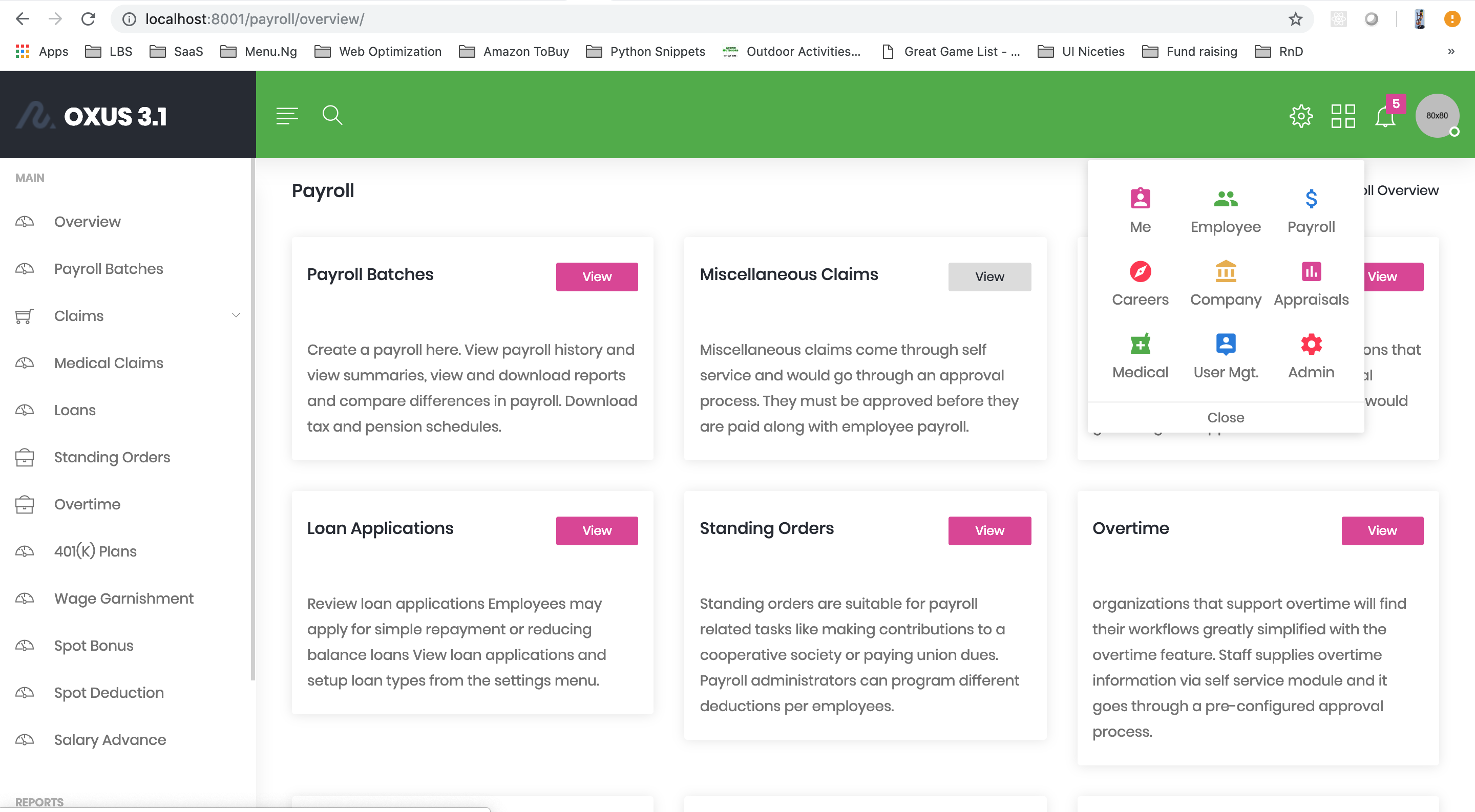
Select perspectives from the left-hand-side menu and you can manage perspectives from the settings options presented. The perspectives displayed here are used for all appraisal evaluation periods defined on the system.
Evaluation
Appraisals are created and implemented to cover a period e.g. the beginning and ending of a financial period or the beginning and ending of a year. Strategies are defined for these periods and individual scorecards including their KPIs, objectives and targets are defined for these periods. Reporting is based on these evaluations and performances are tracked across evaluations.
Defining these evaluation periods start the appraisal management on Oxus HRIS.
Appraisal Reasons
Appraisal reasons is a simple categorization of evaluations e.g. Annual review or promotion evaluation. Annual review is the reason that ships with the system but can be modified as required.
To modify appraisal reasons, select Appraisal module from the module menu on the top right-hand-side menu. Select appraisal reason from the left-hand-side menu presented next and you can modify appraisa reasons as desired.
Defining evaluations
Evaluations is a way of grouping employee appraisals together for a period. It allows reporting for the period and provides ability to set appraisal start and stop dates, reasons and cut-off dates.
Note
Creating an evaluation and definiing orgazniational strategy can only be done by a privileged user. The user must belong to the unmodified preset HR Admin role or have the Can manage evaluations role. See Permissions and roles for more information about roles and permissions.
Use the module selector to choose the Appraisal module, you are presented with the evaluations screen. Use the add button to define a new appraisal evaluation and fill in the required information.
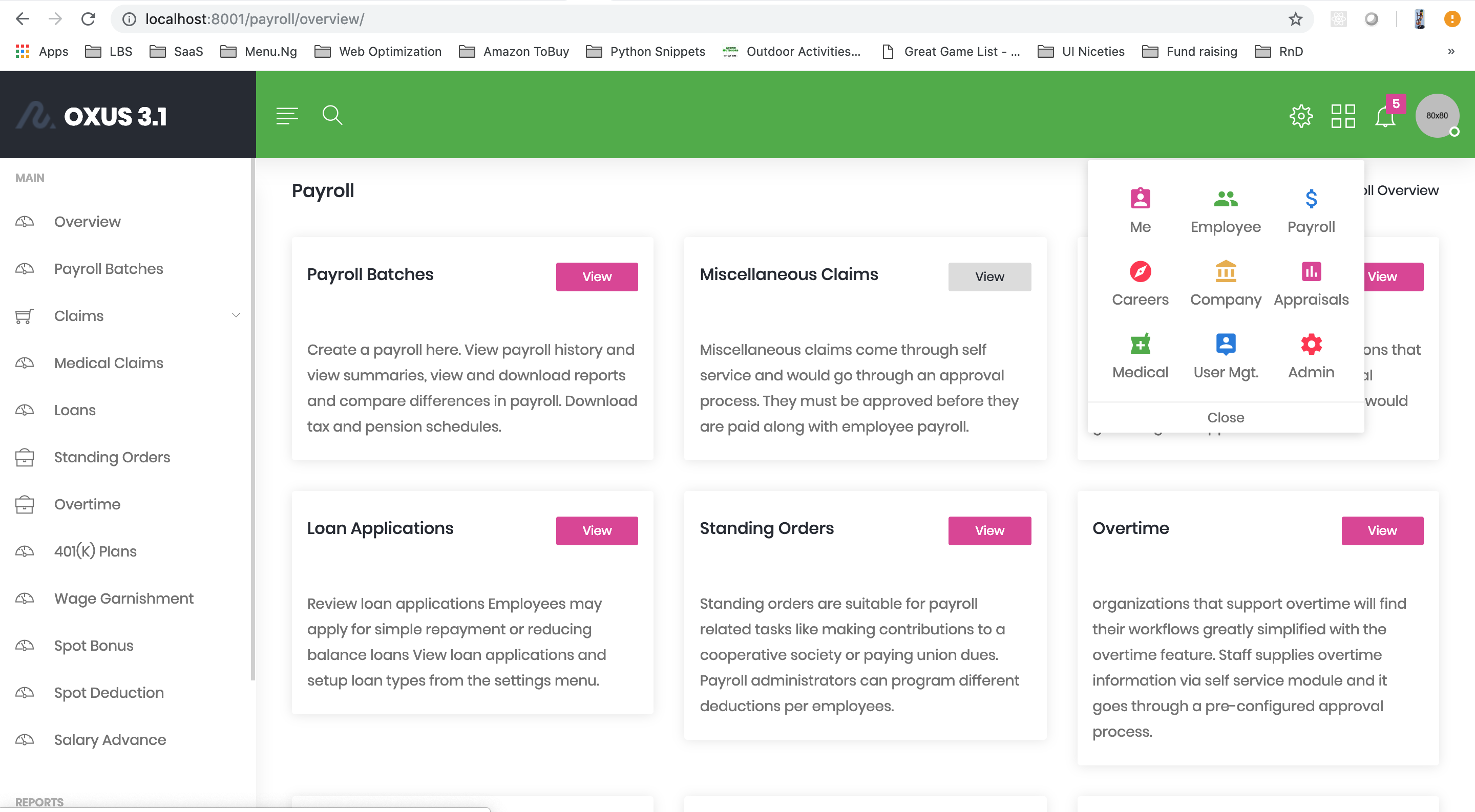
Strategies
At the heart of appraisal management is the issue of organizational strategy. Once organizational strategy has been established appraisal management and the tooling around it is used to communicate the intent to employees. The strategies defined for an appraisal period is related to the period as defined in the evaluation and each high level organizational strategy is related to a particular Perspective.
Note
The strategy defined here are high level organizational strategies. Oxus HRIS ships supports cascading strategies where this high level organizational strategy can be overriden or refined per unit in the organization. This is because different departments in an organization are more responsible for particular strategies than others. Departmental strategies are defined by unit heads but where they are not defined, these high level strategies are available to employees when they define their individual appraisal objectives.
Defining Strategies
To define organizational strategies, perform the following steps:
Visit the Appraisal module and select Evaluations from the left-hand-side menu.
Using the pull-down menu, select Strategies from the list.
Define new strategies from this screen or modify existing organizational strategies.
Cascading Strategies
Unit heads may define new strategies for their departments depending on the specialization of the department. For example, an engineering team’s weight for organizational capacity perspectives may be higher while financial targets would be hire for a sales team. As a result, the strategies defined at the orgazational level in Evaluation may be overriden by a unit head.
Note
To define strategies for a unit, the user must be the head of a unit. See organization for more information.