Leave Management
This includes an administration feature where a user can manage to leave types, policies and record leave applications for employees who do not have access to the system. It also includes a self-service leave application system and an employee manager process.
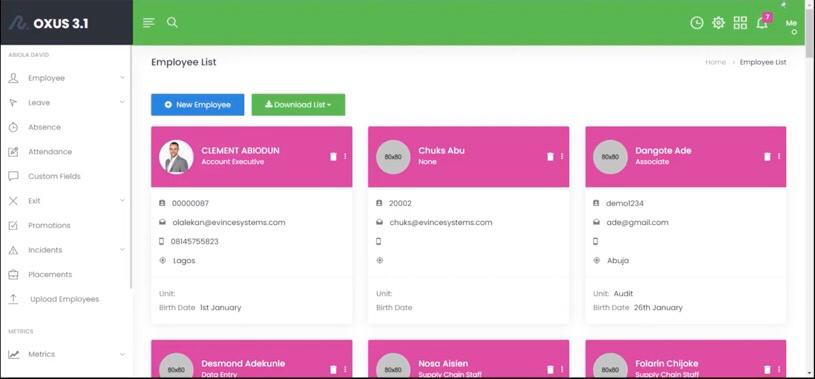
The leave management system includes
This is a subset of the employee module on OXUS HRIS.
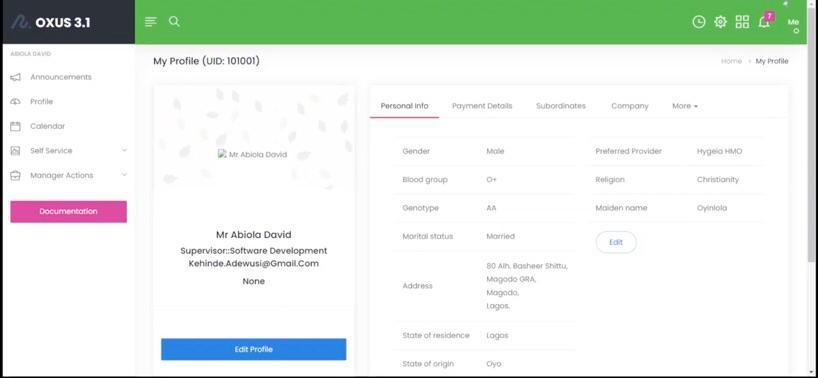
Leave Plans
Leave plan is a group of leave types. If all your employees have same number of paid, sick leaves etc, you can define one leave plan and set it as default. If your organization has different leave policies for different groups of employees, then you might want to create multiple leave plans. Each employee can be assigned one leave plan in their profile.
Leave History
Leave History provides the following functional functionalities where you have existing records
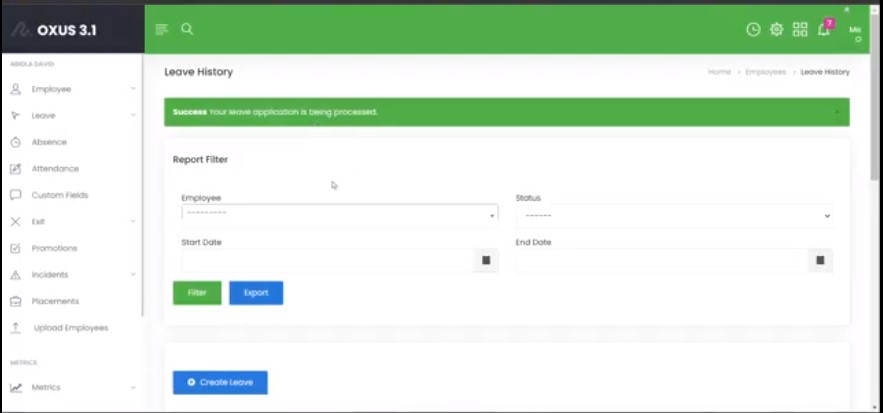
A record of leave applications in the organization
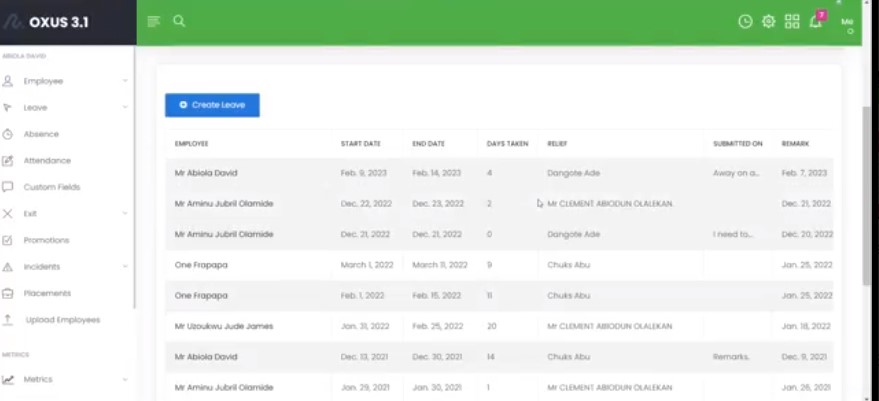
Options to filter for each employee by status and by a date range to select an employee status of their leave.
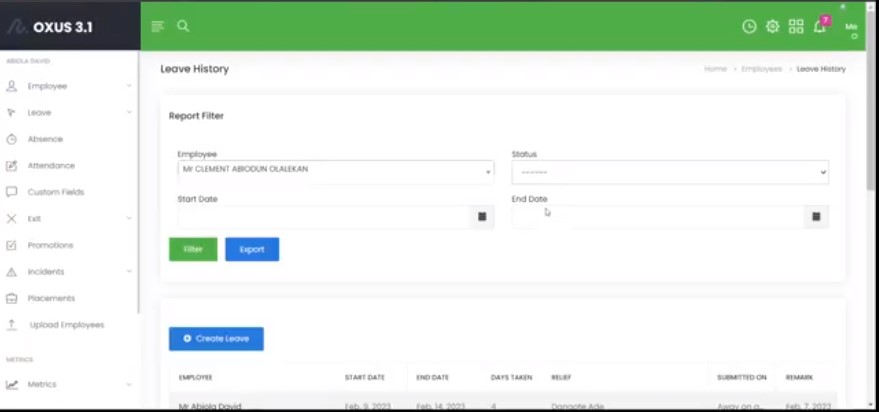
Ability to export the spreadsheets and once we have a record you can also choose to export it and then it will download as an excel for us.
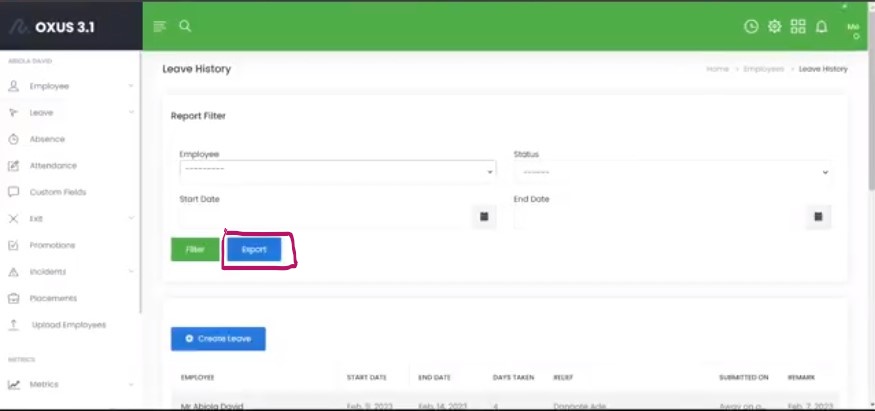
You can also create a leave for particular user from the employee model. To create a leave for an employee can do the following -
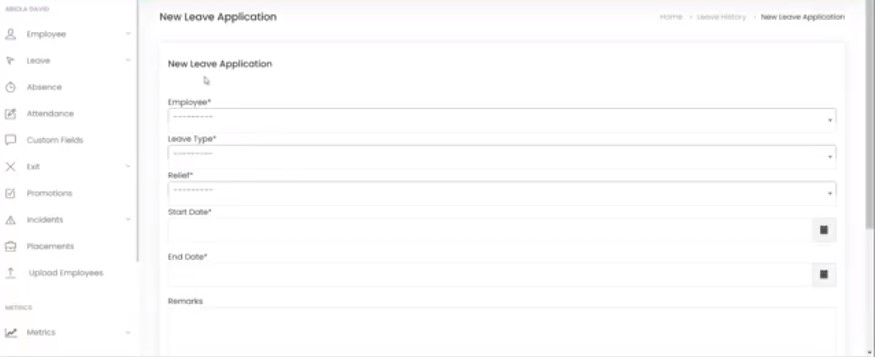
click on the create leave button which takes you to a page which allows you to fill a form
Select the employee you want to create a Leave for.
Select when the leave starts and when it will end, remarks can also be added.
click submit to finish for the successful Leave application to be processed
Leave Type
Leave types are the basic primitives of the leave management system. It captures all the type of leaves available to the organization.
Note
Leave types does not capture how many days of leave are available to the employee.
This is because in certain situations, different categories of employees may have different leave days for the same leave type. The available leave days for each group of employees is captured under the leaf policy.

Steps to create a leave type
click on the create leave type button
enter the name of leave and select either paid or unpaid
click on submit.
After clicking on submit this saves it and shows the available Leave types.
Note
The leave type can also be edited.
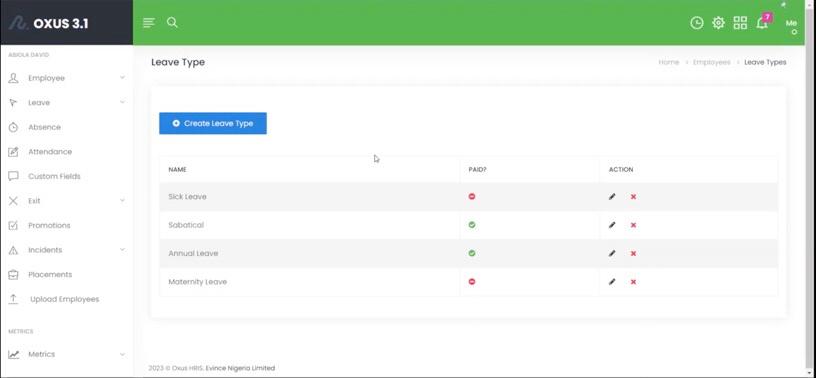
Leave Policy
This shows the available leave policies. There is also an option for creating a new policy.
Leave policies answers the following questions-
how many days of a particular leave type are available to a set of employees
what types of employees are entitled to some specific leave types.
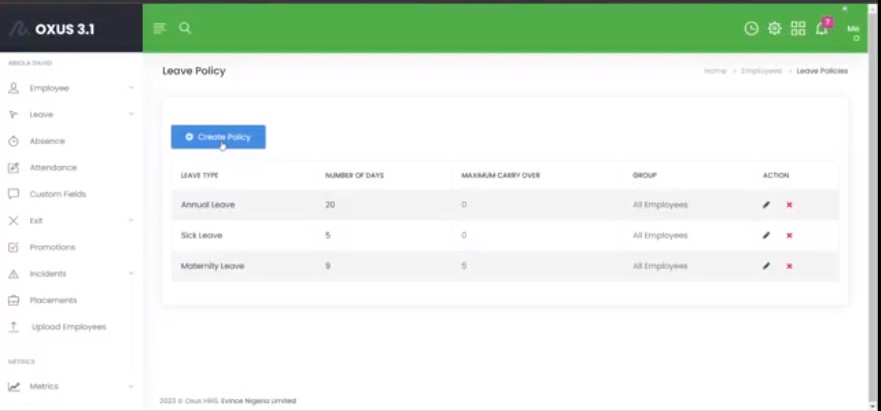
Note
Leave policies are also enforced when employees apply for leave via self-service option.
Steps to creating a leave Policy-
click on create policy button
fill the form and click submit
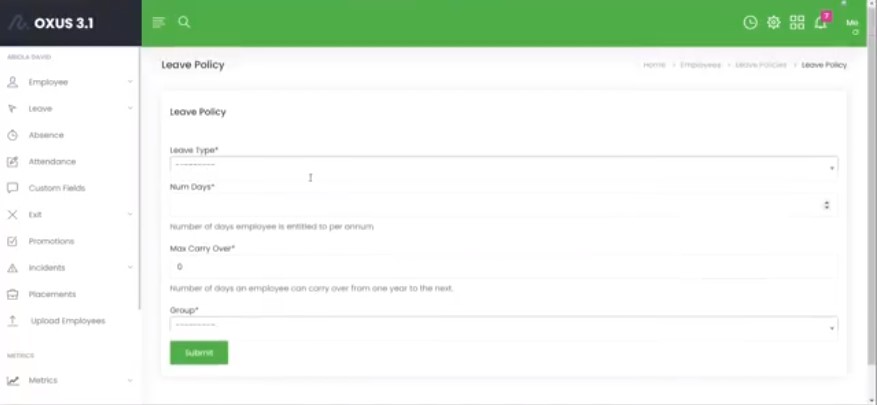
The new leave policy will be added.
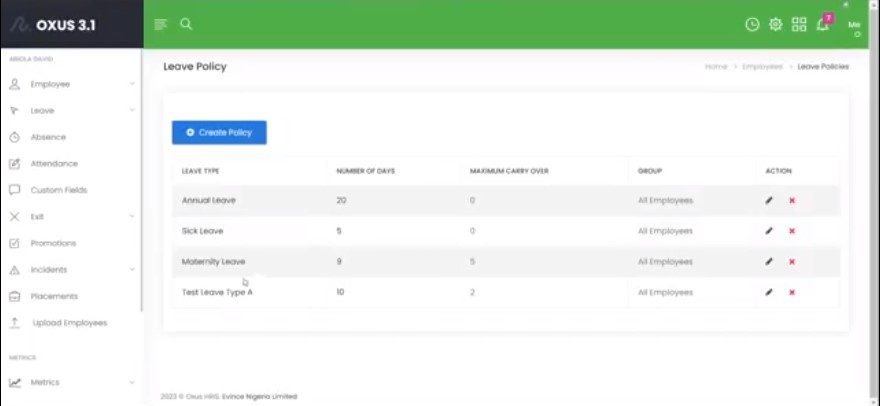
Note
Leave policies can also be Edited or deleted.